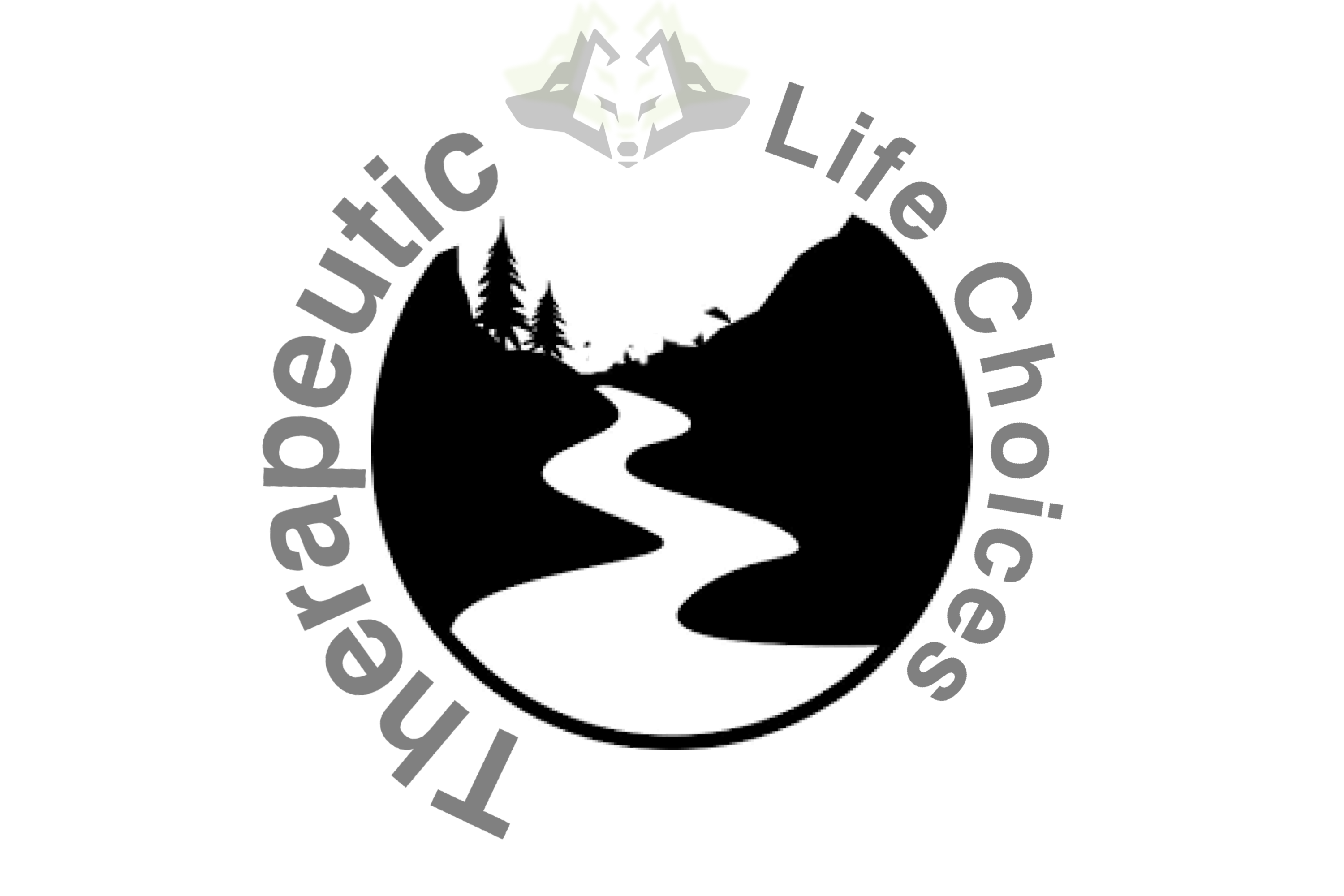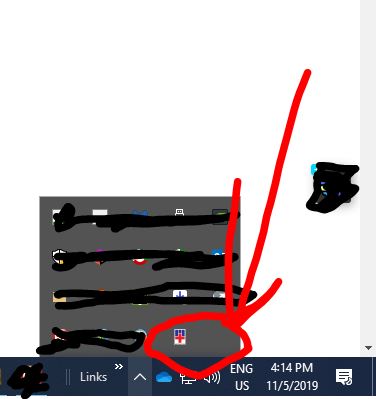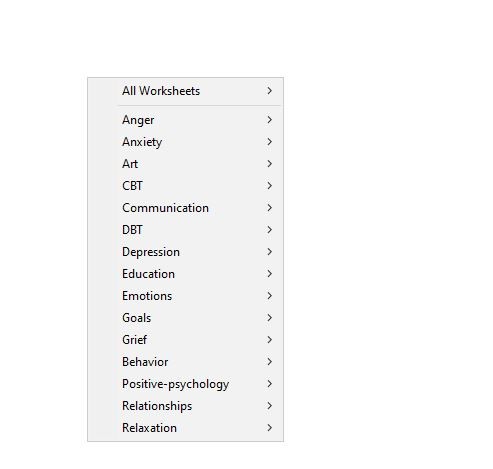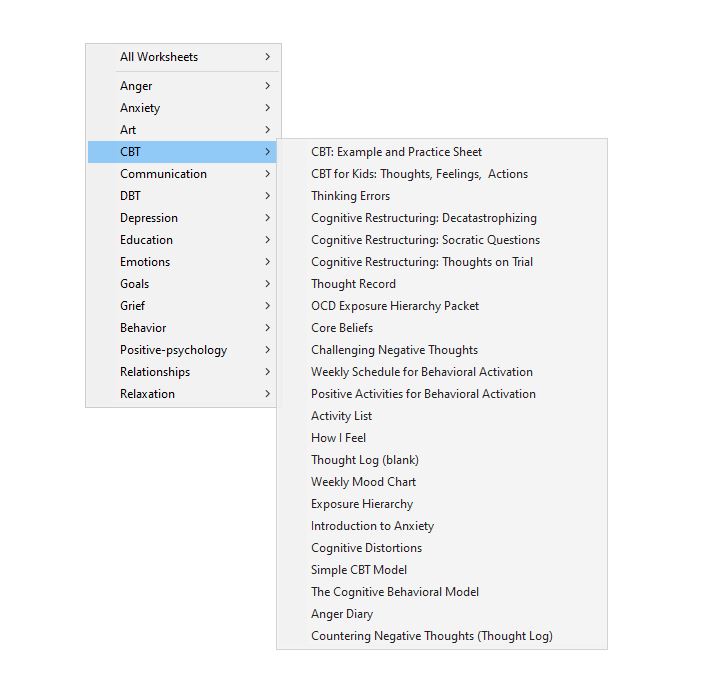Curriculum Automation: Frequently Asked Questions
The tabs below should provide answers to the most common questions about the automation setup. If you are still unable to complete the setup process, contact our web admin or Chris Taylor for additional support
How do I setup the curriculum automation? CollapseYou will need to follow these steps:
- Download the Automation Program (contact us per above if you do not have the password)
- Unzip the zipped file: right-click on a PC or control-click on a Mac–>select Unzip
- Place the program on your desktop (or another place of your convenience)
- Double click the program to run in
- That’s it! Now use F3 button on your computer to initialize it
After following the above steps, double clicking the unzipped file, you will see an icon on the bottom right of your computer that looks like this (see red arrows below):
How do I use the program? ExpandSimple! Just press F3 key (make sure that the function key–“Fn” is activated on your computer, if applicable) and you will see a menu pop-up with a wide selection of counseling worksheets. Each menu item in the menu has several submenus. There are about 200 worksheets that you can use. Have fun! 🙂
Do I need the internet to use the program? ExpandNope. All of the files are included in the program you downloaded and unzipped.
Is this program safe to use? ExpandWhile this author is confident in the integrity of the program (no threats picked up by the most advanced virus protection software) and he has personally used this application for years without issues, the use of this program is at your own risk. Use proper computer hygiene (latest versions of antivirus software, most recent Windows updates, etc.) and you will minimize your risk of problems. If you have Windows 10, your are a step ahead–the programmers at Windows typically find and eliminate threats soon after they are discovered, placing proper patches in Windows updates to avoid similar issues in the future. With all of this being said, I recommend you contact one of us if you have any concerns or issues.
Ready to get started? Contact us today for a free quote!
Aestu onus nova qui pace! Inposuit triones ipsa duas regna praeter zephyro inminet ubi.
Get Started